Written by: John Tyreman
We’ve all seen influencers on social media with thousands of followers getting tons of engagement, boasting about the leads they get on channels like LinkedIn and Twitter.
Naturally, seeing other people achieve that level of engagement can trigger the thought, “why can’t I do that?”
Well you can. It just won’t happen overnight.
This article is a story of growth. With slight adjustments to my social media habits, leveraging content-based networking, and the discipline to consistently follow best practices, I found a lever to accelerate my personal branding efforts and generate new business. I will share the results of a structured test, various posting strategies, and my top 10 LinkedIn “plays” you can swipe to build your own personal brand.
My intent is to show you the power of social media and the impact it can have when done right.
In the Beginning…
In January of 2019, I “quit” Facebook. It was getting too ugly. The politics, the nasty comments between friends and family. I had enough. So I changed my social media habits.
It was a clean break. Instead of logging into Facebook, I logged into LinkedIn and Twitter to consume content more relevant to me as a professional. Instead of scrolling through memes and click bait content, I found myself reading thoughts on marketing, sales, and other topics specific to the industries I serve (accounting, architecture, engineering, consulting, technology).
It opened my world to interesting conversations, fresh perspectives and new ways of thinking. I discovered thought leaders like Dave Gerhardt, Matthew Kobach, and James Clear.
But my thirst for knowledge wasn’t quite quenched by social media.
At the time I listened to a lot of sports radio on my 3-hour, 106 mile round-trip to and from the office. Since then, I’ve reclaimed that radio time on the morning commute to focus on marketing-related podcasts (I still need sports content after a long day). Listening to podcasts like B2B Growth, Marketing Companion, and Marketing School even inspired me to launch “The Visible Expert Podcast”, but that is a story for another time…
The 90-Day LinkedIn Post Marathon
Over and over again I kept seeing the same message from various LinkedIn coaches and consultants: “Just Post!” “Press the Damn Button” “SMM Doesn’t Work if You Don’t Post!”
So I drank the Kool-aid. In January of 2020 as a New Year’s resolution of sorts, I challenged myself to a 90-day LinkedIn post marathon. The rules were simple. All I had to do was post one original post to LinkedIn every single day, 7-days a week, for 90 days.
I essentially repurposed those 2-3 hours per week and focused nearly all of it on LinkedIn. Toward the end I was spending 3+ hours per week on social media, but not much more. Most was on my own time.
The main goal of this test was to prove that LinkedIn could be a viable lead generation channel. I also had the personal goal of growing my professional network.
The strategy was straightforward. I posted around a core message: “using original research as marketing content.” I walked all around this issue: why using research in content is important, where it can be used in the marketing funnel, how it can be packaged, what channels it can be delivered on…
Ultimately, I took most of the content that I posted to LinkedIn and repurposed it into a white paper: Research as Content: A Guide for B2B Marketers.
As I reached the end of my 90-days, I was shocked by some of the results I saw. My efforts were clearly beginning to pay off.
Results of the Test
I’m a data-driven marketer, so I knew tracking available analytics was critical. That was how I was going to prove the business impact of this test.
I used the 90 days prior to the test as a baseline. In that time period, I posted seven times. Those seven posts had a combined 4,267 views in the LinkedIn feed, with 132 engagements (reactions + comments).
Compared to this baseline, I was able to…
- Double my connections (777 → 1,614)
- Increase my organic reach by 16X (4,267 → 67,957)
- Increase total engagements with my posts by nearly 10X (132 → 1,291)
- Increase profile views by 6X (104 → 692)
As the chart below shows, it took a few weeks before my connection growth really took off. In hindsight, I probably should have tracked the number of connection requests I was sending out compared to the number of inbound connection requests I received. If I had to ballpark it I’d say about 80% of the connection growth was from me sending connection requests, and 20% inbound. Later in the article I outline various networking “plays” I used to send connection requests.
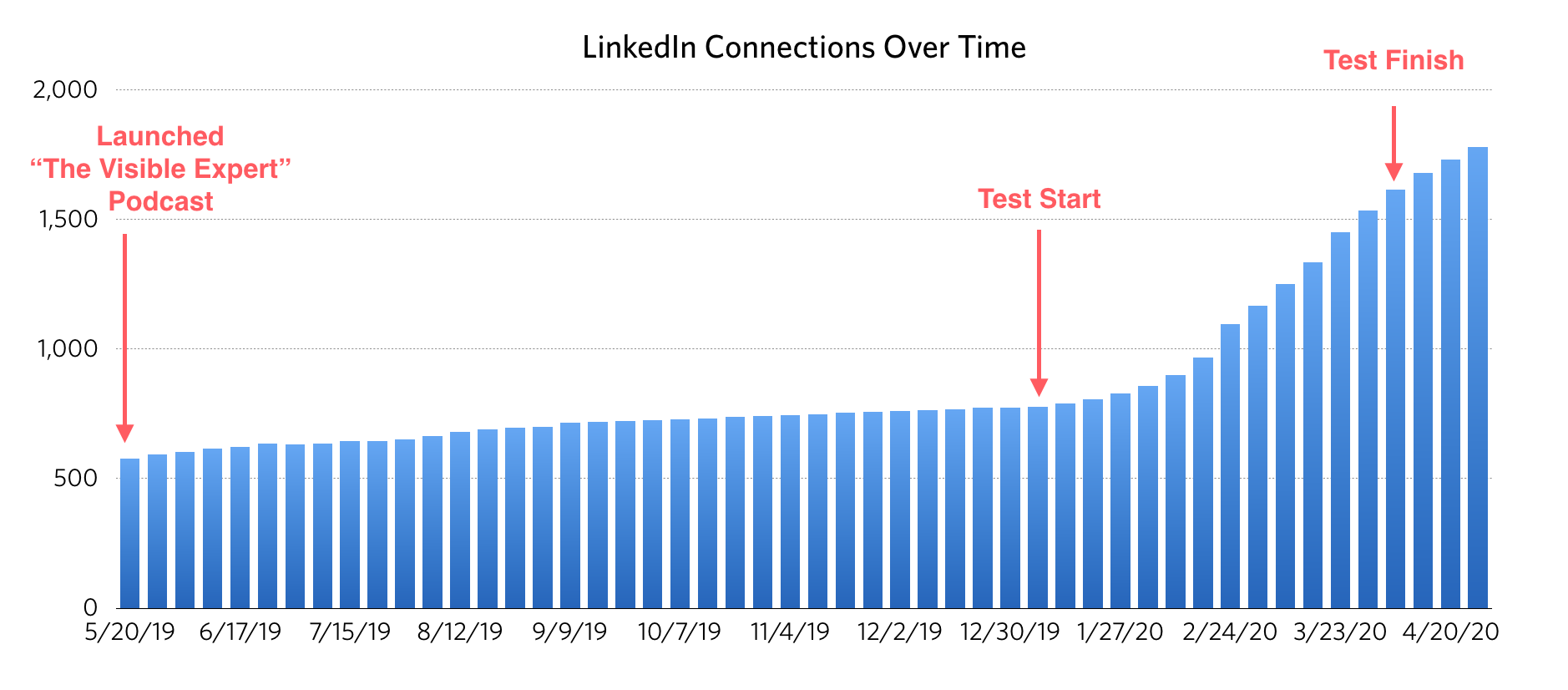
I had three ideal buyer personas identified that I regularly sent connection requests to. The search bar is a wonderful tool for this. I also accepted 99% of the inbound requests I received. Why not? You can have up to 30,000 connections on LinkedIn.
Reach and engagement happened right away. Within the first 30 days, I more than tripled my reach over the baseline and saw more than 2.5X the engagement. The top post in this time period was viewed 1504 times with 29 total engagements (reactions + comments).
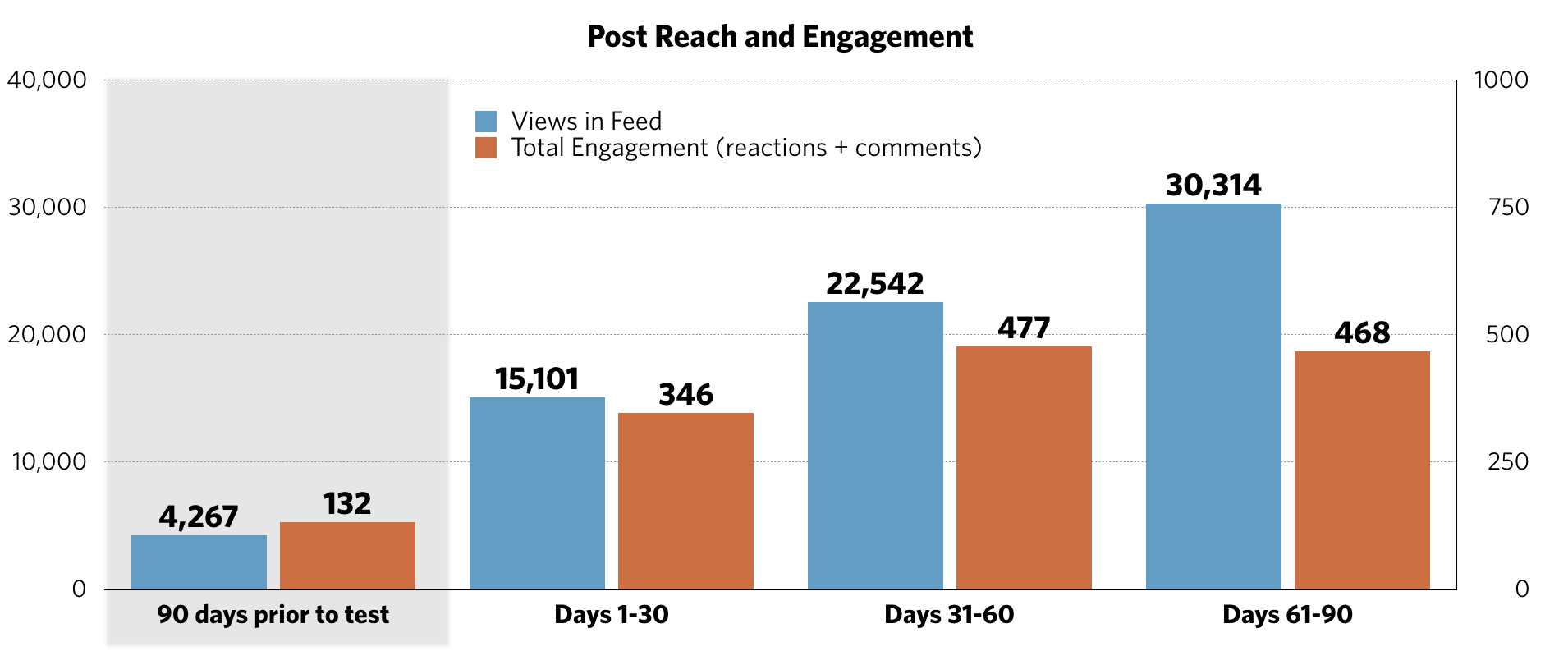
Days 31-60 continued to rise, with 6 posts rising above the 1,000 views threshold. The top post in this time period was viewed 3746 times with 72 total engagements (reactions + comments).
Days 61-90 were more consistent with engagement. The top post in this time period was viewed 4081 times with 54 total engagements (reactions + comments). In the last few weeks of my test, I generated two qualified, inbound DMs asking for help turning research into marketing content. Because I know the dollar value of a qualified opportunity and my time investment, I was able to calculate a positive relative ROI.
Another metric that I looked at was weekly profile views (see chart below). Think of your profile as a conversion point. A prospect sees your post or a comment you leave on a mutual connection’s post, the first thing they look at is your headline. If they’re intrigued enough to click through to your profile they should have a clear understanding of your expertise and how it could help them.
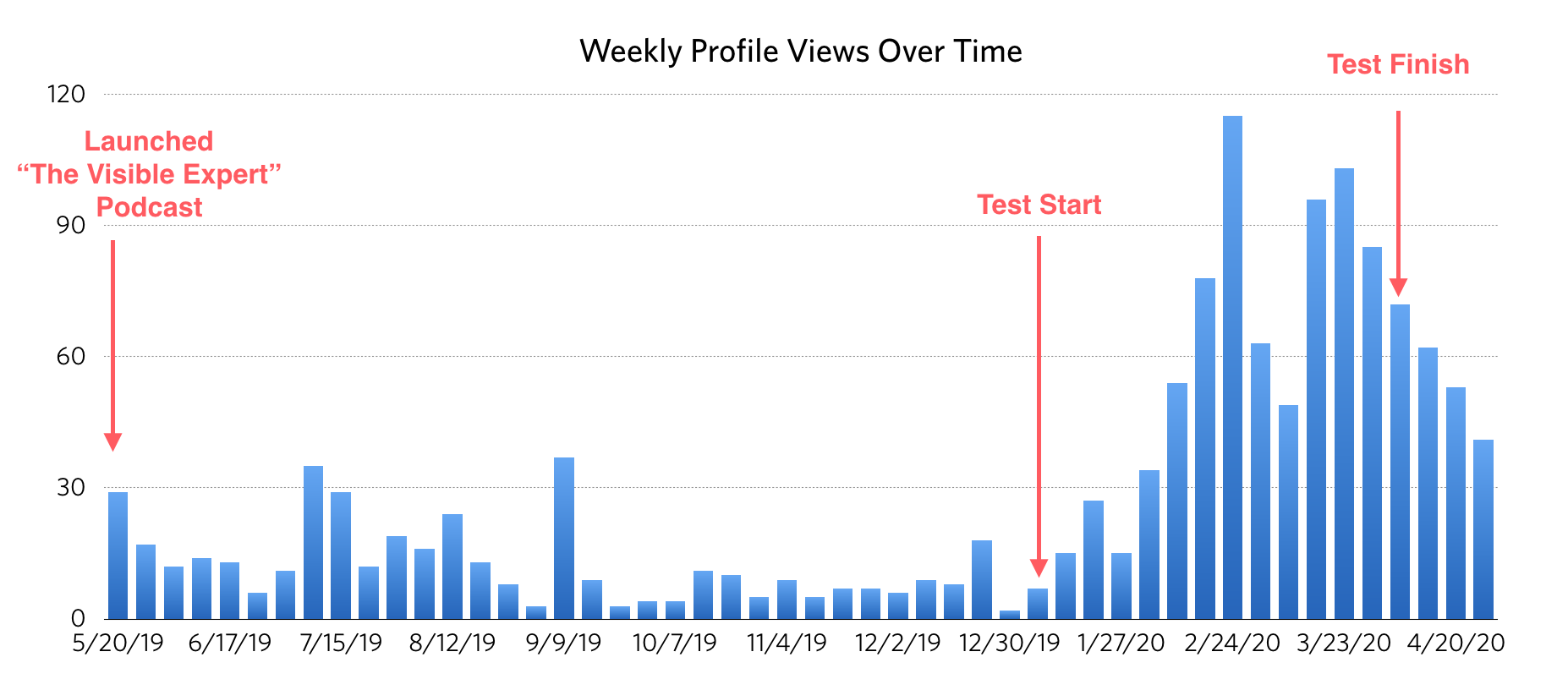
I treat my profile as ever-evolving. During this test, I tweaked my headline and ‘about’ section as I refined my message and target audience. My profile is not (nor will ever be) perfect. And that’s OK. Saying that you want your profile to be perfect before you start actively engaging on LinkedIn is nothing but an excuse.
5 Posting Strategies that Worked
I see a lot of fluff posted to LinkedIn: “Increase your connections by following these three steps. First, like this post! Next, comment that you’re open to connect…” ← I did not want to be “that” guy.
Here are five posting strategies that worked for me.
- As I mentioned earlier, my posts were centered around a core message of using original research as marketing content. This is a lesser-known content strategy, used by fewer than 22% of B2B and professional services firms. There is a fair amount of education that needs to happen to get prospects to what we call the “light bulb” moment where it all clicks. I used graphics and images in about 40% of my posts.
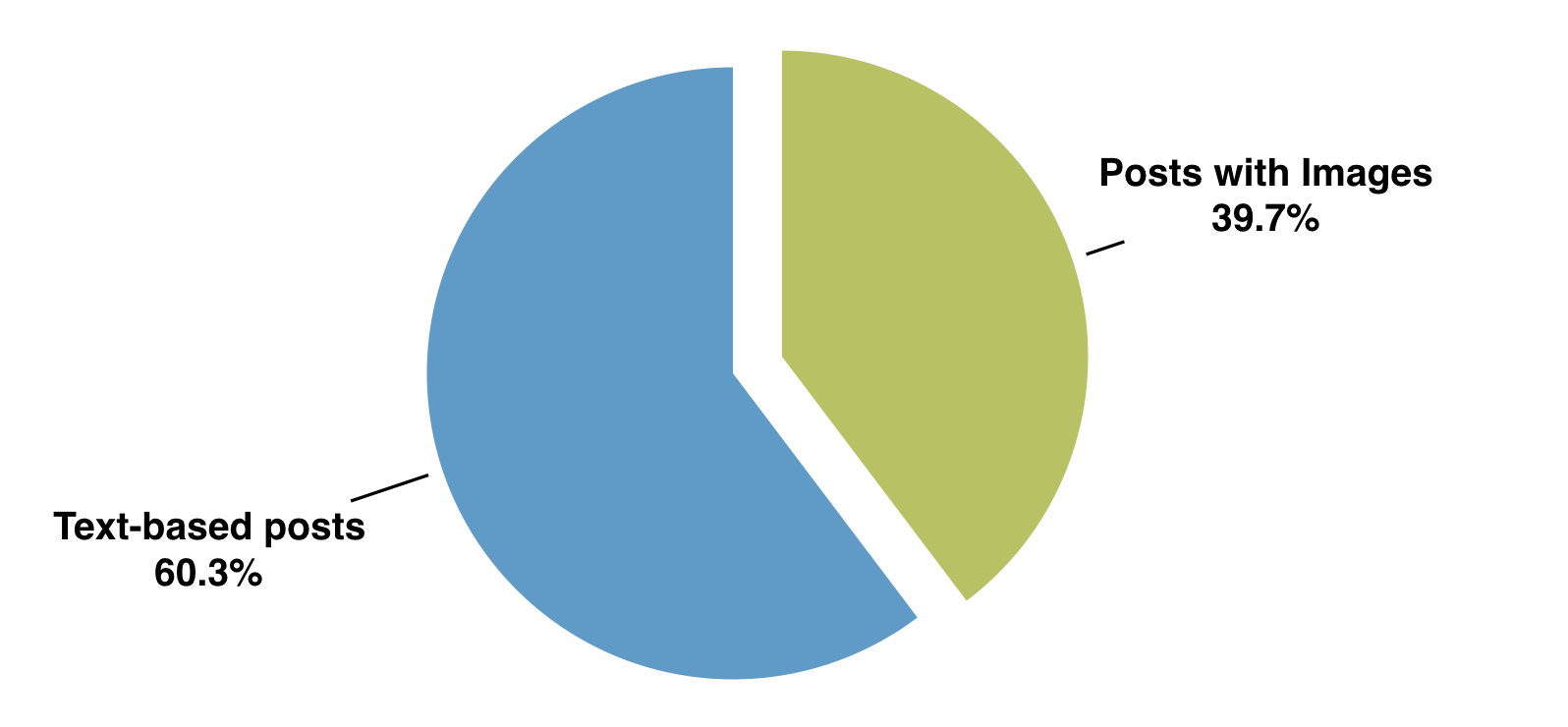
- Another focus was to make more “deposits” (adding value) than “withdrawals” (making an ask).
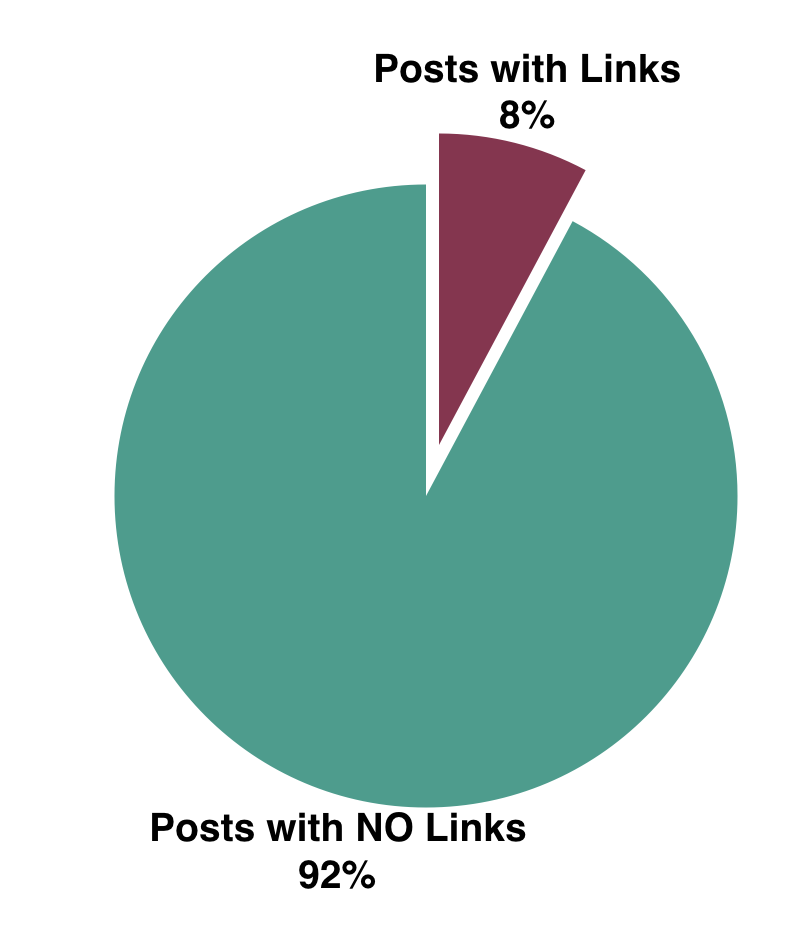 I avoided posting links unless it was relevant to my core message. My intent was to deliver value on the platform itself, making the insights easier to consume and favoring LinkedIn’s algorithm.Only seven of the 90 posts (7.8%) contained links. I posted only one link in the first 30 days, two links in days 31-60, and four links in days 61-90.
I avoided posting links unless it was relevant to my core message. My intent was to deliver value on the platform itself, making the insights easier to consume and favoring LinkedIn’s algorithm.Only seven of the 90 posts (7.8%) contained links. I posted only one link in the first 30 days, two links in days 31-60, and four links in days 61-90. - I also wanted to include personal stories to my posts. (It’s called personal branding, right?) So I posted about life experiences and new realizations. I tried to weave them in and connect them to my professional messages. I mostly posted these personal posts on the weekends when there was less activity.I also tried to keep my use of hashtags to a minimum (around 2-3 per post). From what I can tell, LinkedIn will serve your posts to others who follow the hashtags you’re targeting. If you use too many you risk trending in a hashtag with a smaller following, suppressing engagement. I’ve also noticed that LinkedIn will target the first hashtag you use in your posts.
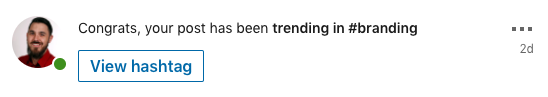
- Using hashtags can be tricky. I’ve found myself writing posts first, then trying to find the right hashtag. But sometimes it pays to use the search bar to research hashtag followings prior to posting. For example, #personalbrand has ~4,000 followers while #personalbranding has more than 10.5 million followers. That extra “ing” can dramatically increase the reach of posts focusing on this topic. Consider doing hashtag research before building out a daily content calendar.
- Another practice I picked up was making each post visually appealing. Using emojis and principles from concrete poetry are great ways to do this. For example, here’s an excerpt from my LinkedIn profile where I ordered a list by number of characters:
Podcasts
Webinars
Blog posts
Digital ads
Social media
White papers
Email campaigns
Client engagements
Speaking engagements
When it boils down to it, small tricks like these really make content stand out in a crowded timeline.
Anecdotes & Theories on LinkedIn’s Algorithm
I don’t have all the answers. And your experience on LinkedIn will be different. For example, many of my target personas live three time zones away, so my ideal posting time was 3-hours ahead of what it might be if I were targeting personas in my time zone. There is no magical time to post on any social media platform, LinkedIn included. You have to find the time that works best for your target clients AND your daily routine.
From what I can tell, posts had an immediate lifespan of 24-48 hours with a long tail up to a week. I suspect first degree connections were most likely to see a post in the first 24 hours. Afterward (depending on how much engagement it received), the post was served up to second degree connections in the following 24+ hours.
LinkedIn’s algorithm appears to prefer a consistent stream of engagement, rather than a blitz. For example, when you receive comments you should definitely respond to them all, but not all at once. Resist the urge to ‘like’ comments before you reply. Come back at a later time (hours, days, weeks) to ‘like’ a comment and re-introduce a notification to the person who commented. This will signal to LinkedIn’s algorithm that your post is still attracting views and engagement.
Watch our on-demand webinar – Reboot: How to Rebuild Your Business Development Program for a Virtual World
My Top 10 LinkedIn Plays
Again, my goal is to share my experience to help folks who want to build their personal brand. Here are my top 10 LinkedIn “plays” you can steal for your own personal branding efforts.
Play #1 (Networking) — Use the search bar to find profiles that match your target buyer personas. You can send connection requests directly from search results, but you have an opportunity to show up in two notifications if you view their profile first, then send a connection request. There is an option to add a ‘note’ to a connection request. This may be ideal if you have mutual connections, interacted somewhere before, attended a similar event, etc. If you don’t have a reason to type up a note, don’t force it. Avoid creating excuses not to grow your network.
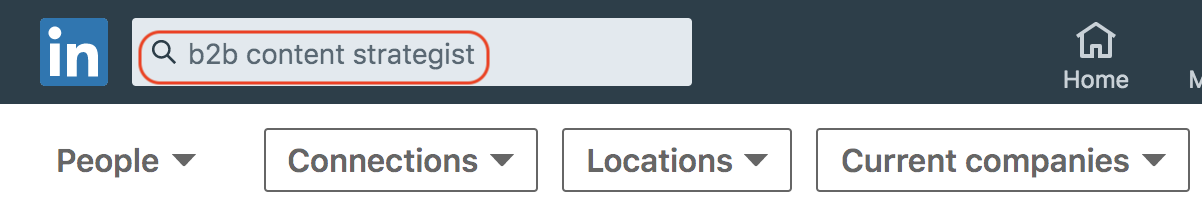
Play #2 (Engagement) — When you create a public post, “headline” with a question. For example, you could ask a “Which of the following best describes…” question and list A), B), C), D) Other (comment below). Or, you could ask a question, follow up with your thoughts, and re-pose the question at the end of the post soliciting other’s thoughts in the comments.
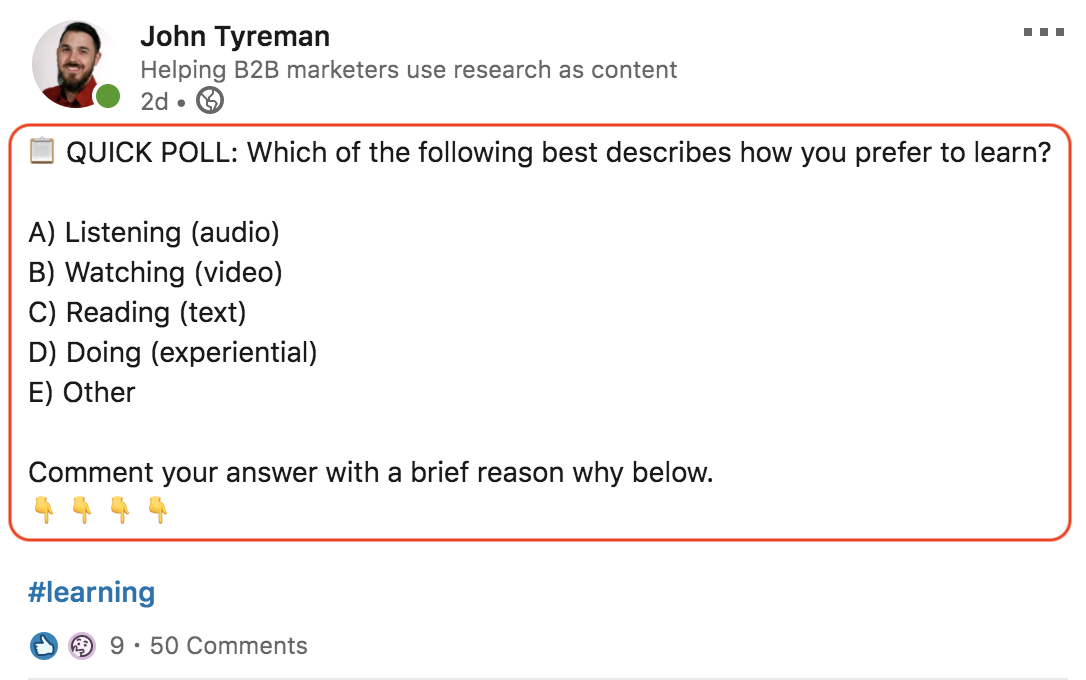
Play #3 (Networking) — If you have a specific company you’ve targeted to sell into, you can use the search bar to find and send connection requests to relevant personas within those accounts. Once you find the company page in LinkedIn search, navigate to “people” section where you can search for employees within that company by title, keyword or school.
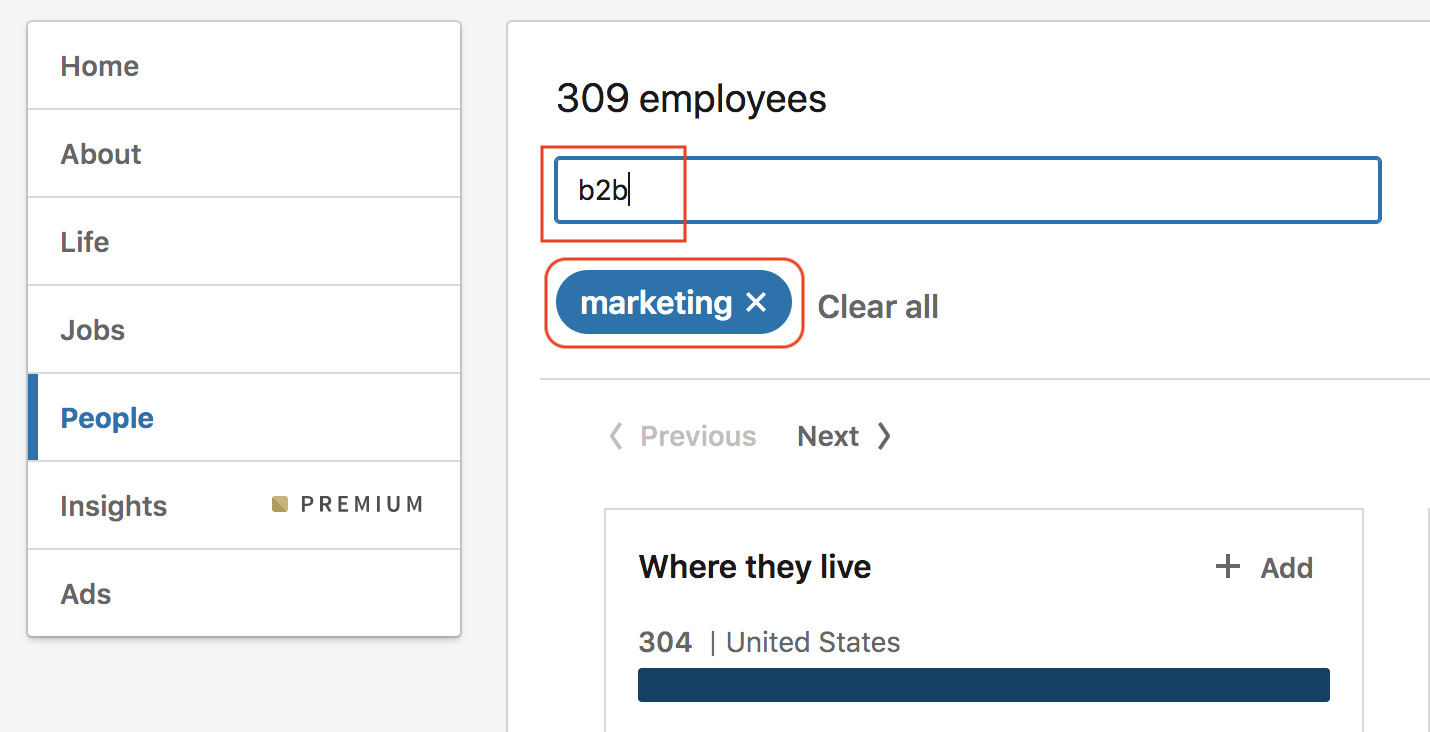
Play #4 (Visibility) — Target one promotion-focused post per week on high-engagement days (for me it was Tuesday-Thursday). If you’re going to make an ask (like promoting a blog post) consider building up to the ask with posts in the preceding days. Once the post goes live, ask your colleagues to give the post a ‘like’ or a comment.
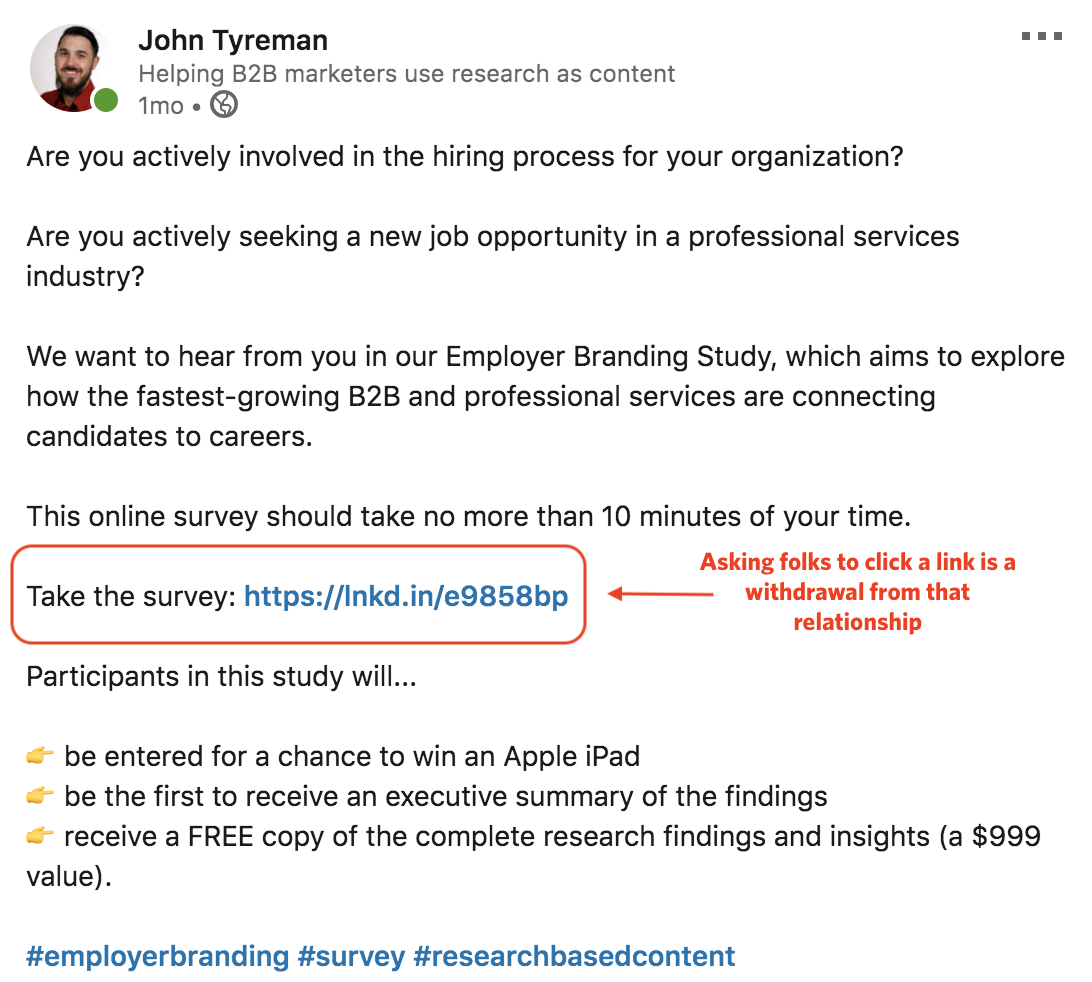
Play #5 (Engagement) — Reply to every single comment on your posts. No matter what. Always be the last one to comment in the replies section. BUT this doesn’t have to be done all at once. LinkedIn likes to see steady engagement. Reply to comments, but do it one at a time. Come back the next day and “like” readers’ comments. Patience can pay dividends here. And as a bonus, LinkedIn counts your ‘replies’ as comments in the comment total.
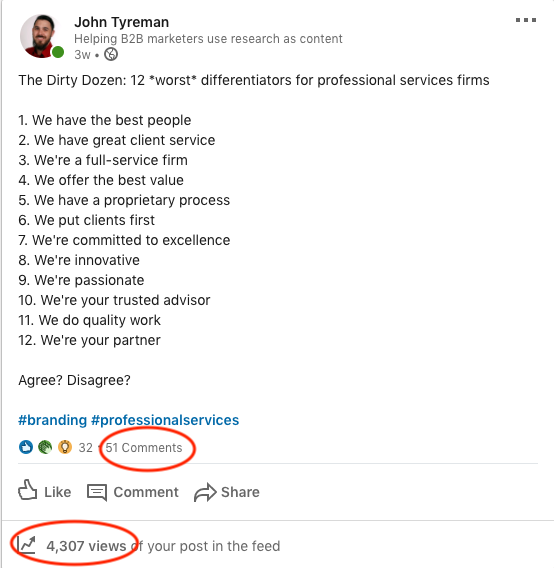
Play #6 (Networking/Engagement) — Look at the relevant industry players getting engagement on their posts. Send connection requests to folks who like, react to, or comment on those posts. This will connect you to active users, making it more likely that they will engage with your content.
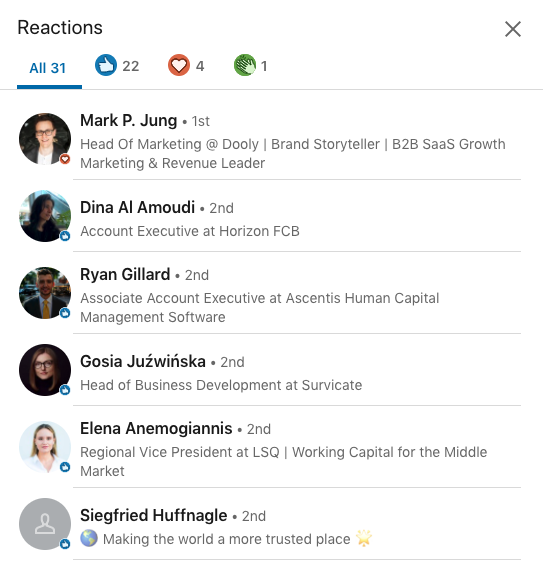
Play #7 (Networking/Engagement) — Comment on other people’s posts. It will make their day. You can practice targeted “comment sniping” where you look for posts with a fair amount of ‘likes’ and reactions, but few or no comments. Be the first to comment. It is said by some LinkedIn experts that the first 50 comments get the most visibility. By commenting on posts from recent connections, you show that you can deliver immediate value and can carry a conversation.
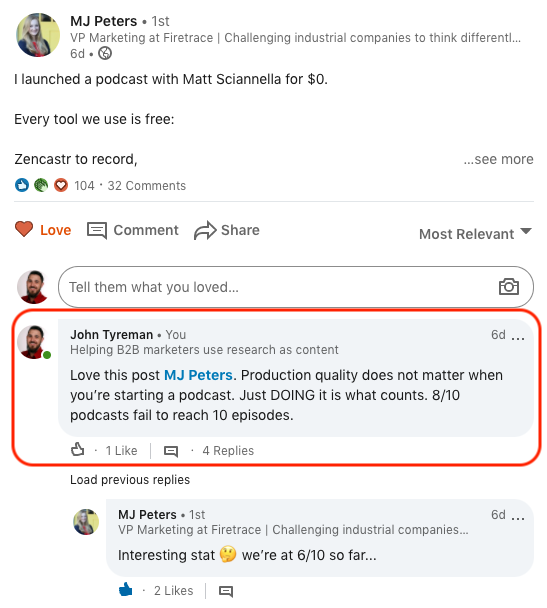
Play #8 (Visibility/Engagement) — If you post to LinkedIn and think some of your connections will find it interesting, tag them. Do your ABC’s. Use the @ button and press “A” to search for connections with a first name that begins with A, then B, and so on and so forth. If it’s directly relevant to a contact, tag them in the post itself. If a contact may find it interesting, but it’s not 100% directly relevant, tag them in a comment. NOTE: If you tag someone and they don’t engage, it will hurt your visibility.
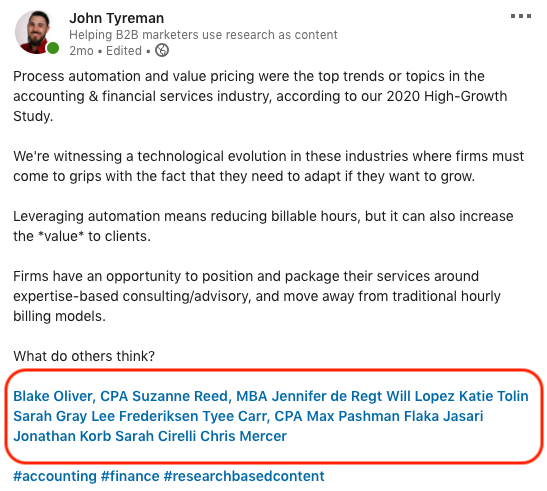
Play #9 (Visibility/Engagement) — find a hashtag with a fair number of followers that fits your core message. For me, I targeted #contentstrategy but also used #marketing, #contentmarketing. If you search for a hashtag in the search bar, it will show you how many “followers” that hashtag has. Target hashtags with larger followings.
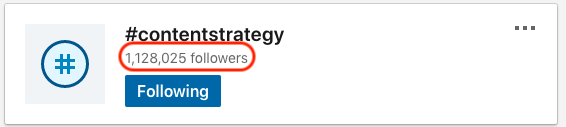
Play #10 (Visibility/Engagement) — If you’re ambitious, you can “own” a hashtag with few to no followers and build a following. For example, I put a call to action in my posts for folks to follow #researchbasedcontent. This way, they are more likely to see my posts in their feed. It’s also an easy way to find my posts using that hashtag in the search bar.
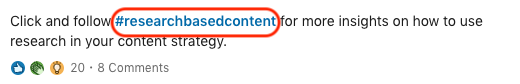
I challenge you to a 90-day post marathon
You can totally do this yourself. But if you need help, shoot me a message on LinkedIn 😉

