When redesigning your website, you want to establish a structure that your visitors will understand quickly and easily. So repeat after me:
My website structure is not the place to get creative.
My website structure is not the place to get creative.
My website structure is not the place to get creative.
Got it? Many firms don’t.
Instead of thinking of ways to make your website bigger, better and more fabulous, try figuring out ways to make it simpler and easier to use. After all, web visitors use the internet to save time and find information quickly. Why not help them do that?
Here are three strategies to keep in mind when designing the structure of your professional services website:
1. Start with the Essentials – People have come to expect certain information on a website.
- Who are you? (About pages)
- What do you do? (Services pages)
- How do you do it? (Case Stories pages)
- How can I contact you? (Contact page)
Every professional services website should have some form of these pages. Starting with these major buckets is usually a good idea. Once you have the basics down, you can may want to add a blog or other thought leadership pages.
2. Minimize the Number of Main Navigation Items – Try hard to keep the number of main navigation items to five or six. Don’t have more than seven. Keeping main navigation options to a minimum helps people size up and make sense of your site. If you need to add additional content, create sub pages.
Example 1 – Too Many Items in the Main Navigation
Example 2 – A Better Solution
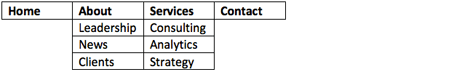
3. Avoid Creative or Internal Industry Jargon – The language you use every day within your firm may make sense to you and your team, but that doesn’t mean it will resonate with web visitors who don’t yet know you.
Do you know what page you will be taken to if you click on these items?
Probably not. For navigation language, stick to language that is crystal clear upfront.
Are you telling me my site has to be boring?
Of course not. There is plenty of room for creativity. Imagery, colors, and messaging are places where it’s very important to stand out and be different. But the navigation and page structure? Not so much.
By keeping the structure simple and using familiar language, you offer a more functional and frustration-free experience.
Interested in related topics? Check out these posts:
- Website Planning Guide Part 1: Evaluate Your Current Site
- Website Planning Guide Part 2: Evaluate the Competition
- Website Planning Guide Part 3: Define Your Audiences
- Website Planning Guide Part 4: Define Goals for Conversion
- Website Planning Guide Part 5: Determine Optimal Search Phrases

