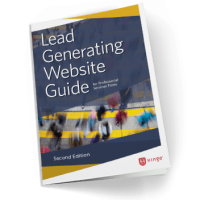Consider this fact: 80% of prospects go to your website when checking out service providers. There are, of course, many components to a website and each one is essential to the user’s experience and impression of your firm.
One of the most important website elements is navigation. Not only does navigation tell us what a website contains, it helps us (the user) find what we’re looking for. Creating clear navigational structure is essential to ensuring the positive user experience people expect when they visit a website.
Users have a wealth of information at their fingertips and it’s important to remember the competition is always just a click away. So if your website navigation is confusing or disorganized, it’s likely the user will become frustrated and quickly leave your professional services firm’s site.
So what can you do to ensure your website navigation is clear and intuitive to your users?
Below are 7 navigation tips to keep in mind when designing (or redesigning) your website:
1. Navigation placement: Be consistent. By putting navigation in a standard place on every page of the site, it makes the site easier to use and understand. Additionally, the navigation’s design, typeface and color selection should remain standardized.
2. Number of sections in your top-level navigation: Avoid overwhelming the user with a robust navigation menu. A best practice for professional services websites is to limit items in top-level navigation to seven. Why? Research shows a user’s short-term memory only holds seven items, so by having more than seven navigation items you run the risk of confusing the user. Keeping the navigation simple and uncluttered allows you to focus the user on your most important pages.
3. Order of top navigation: Items that appear first and last in any list are most memorable. Known as the “serial position effect,” psychology studies have shown attention and retention are highest for items that appear first or last, remembering middle items least.
How does this relate to website navigation? Position your most important navigation sections at the beginning and end of your navigation bar, putting those of lesser importance in the middle.
See also: A Website Design Process that Works: How to Get the Professional Services Website You Want
4. Navigation titles: In marketing, everything the user experiences should clearly indicate their next action. The same goes for website navigation. It should be clear what information lives behind each section of a navigation bar.
Try to keep page navigation titles between 1-2 words. Avoid using internal jargon to label website sections. For example, instead of using the term “Engage Us” to notate a section where you provide your contact information, simply label this section “Contact.” Not only is it more intuitive, it’s more direct, and this leads to users getting where they need to go faster, and without hesitation.
5. Breadcrumbs: Breadcrumbs are a constant reminder of where you are on a website, and what path you took to get there. They show a user their path from the homepage to the page they are currently viewing, making it easy to navigate backward to higher levels in the site’s hierarchy.
6. Search boxes within the site: Think about when you’re in a department store and you can’t find what you’re looking for. Nothing is more frustrating than having to wander the store, looking for an employee to help you. If you can’t find an associate, you may get frustrated and leave the store or even drive down the road to a different department store to find what you need.
This same idea applies to users on your website who are searching for information. That’s why it’s important to include a search box at the top of every page of your website. Usability best practices recommend the upper right corner.
Make it prominent and clear that the box is indeed for searching. Common indicators of a search box include the gray text “search” inside of the search box or a simple search icon (magnify glass).
Remember, if your search bar isn’t clear and visible from every page of the website, you run the risk of the user getting frustrated and leaving your site. Or worse, going to a competitor site to find the information they’re looking for.
7. XML sitemap: When a client comes to us looking for ways to increase their traffic and website ranking, one of the first things we’ll check for is if they have submitted an XML sitemap to search engines.
An XML sitemap is a document that helps search engines better understand your website by crawling it. Not only does an XML sitemap list out every page of your site, it allows you to include additional information about each page.
This information includes page URL, when a page was last updated, page hierarchy etc. Having all this information in a single document allows search engines to quickly and efficiently index the web pages of your site. This in turn can increase web traffic and benefits SEO performance in the long run, as search engines have a better understanding of your website.
The Bottom Line
The navigation of your website can make a huge difference in the user’s experience. Challenge yourself to take a look at your own navigation to see if your website follows these best practices. Not only will you help your users find what they need faster and easier you’ll create an overall positive user experience that will keep your users coming back for more.
Check out our Lead Generating Website Guide for more information on creating a positive user experience that will convert web visitors into leads.
On Twitter and LinkedIn? Follow @HingeMarketing and join Hinge on LinkedIn.